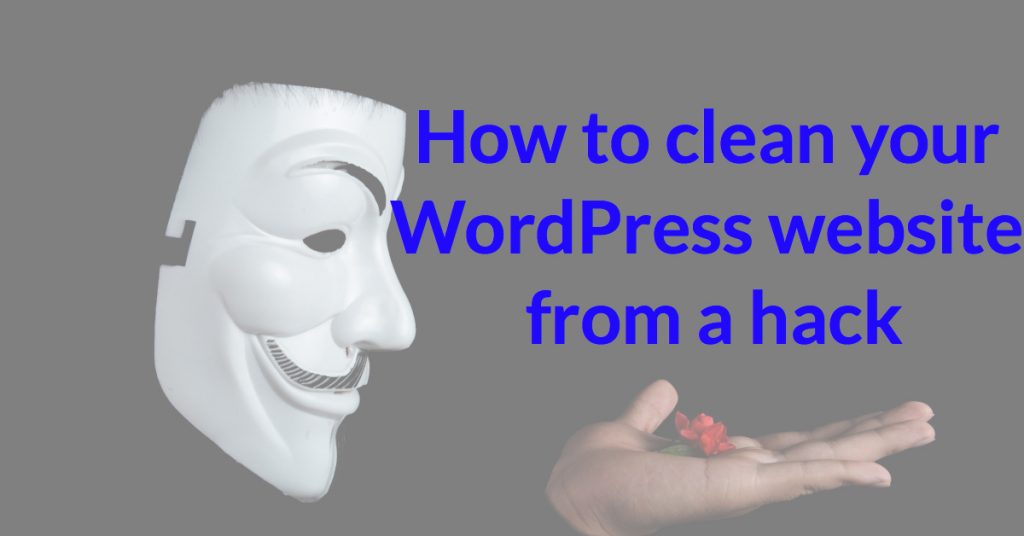
It can be frustrating, costly and a bit scary when your website gets hacked.
Most hosting companies will simply ban or disable your WordPress website if it gets hacked.
Most quotes are around the USD$250 to clean your website for you – you can do it yourself for free.
Here’s a few simple steps, you can do it yourself.
Of course you could instead use our hosting at wpdone – with all our security and guarantees.
By Scott Farrell on September 5th, 2018 , Follow @scott_WordPress Tweet to @scott_WordPressEmail or call, and we can arrange a time to chat call 0412927156 or CONTACT US TODAY!