Uptime robot is a great tool for managing the availability of client’s websites.
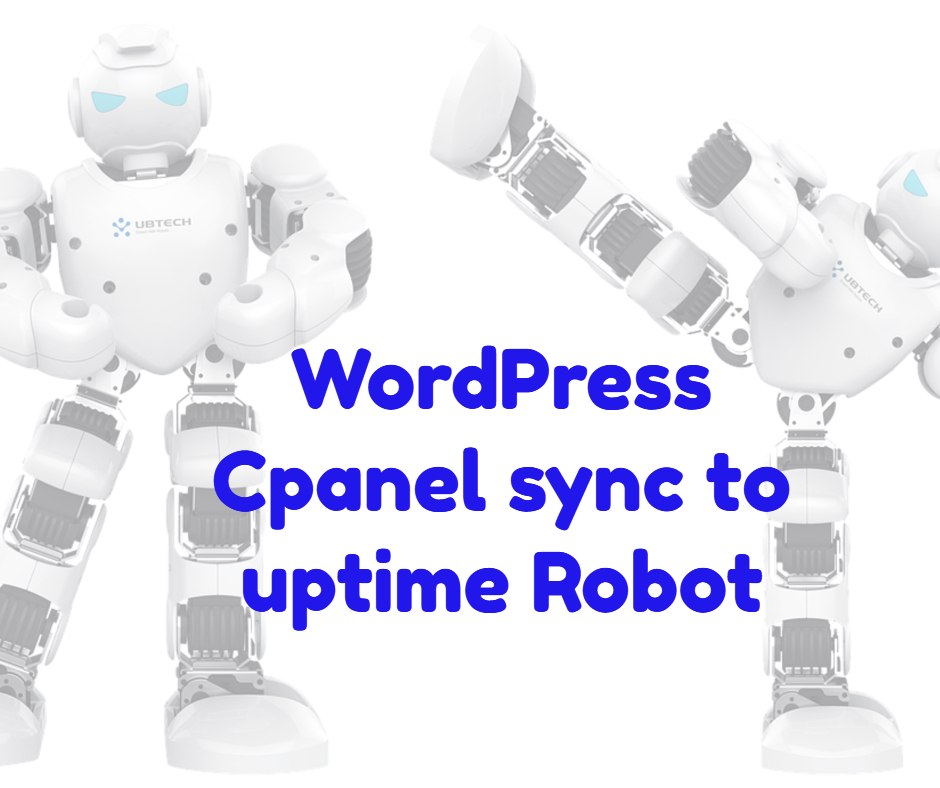
But it’s a bit of a drama keeping Uptime Robot up to date if you have more than a hand full of sites. You need to add each site to uptime robot, and click the alerting options and time period. Then old clients need to be removed.
What you really need is a cpanel/whm plugin that checks automatically for new WordPress sites, and connect them to Uptime Robot for you, and setup all the alerting and contacts for you.
We’ve created a plugin that you drop into whm/cpanel, and as you add/remove WordPress sites – the plugin updates uptime robot for you – adding and remove those sites from Uptime Robot for you.
I can hear you ask, what about development sites. Well we check if the site is live first, before connecting to Uptime Robot.
What URL do you use, http/https www or the domain root. We query WordPress and use the URL in the WordPress settings. If that changes, we change it in Uptime Robot.
What if the client leaves my hosting? We’ll try to detect that situation and delete the entry from Uptime Robot.
What is that strange file – sitedetect.xxxx.jpg ? we create a file so as to detect your site is initially up – in case it’s running through a proxy like cloud flare.
Sounds great, but we don’t use Uptime Robot, we use blah. Let me know – and I’ll see that I can do.
I was also thinking of adding some default WordPress plugins to install / activate, uninstall, like jetpack, wordfence etc. – on all sites that we detect as live ? Would this be useful ?
By Scott Farrell on September 15th, 2017 , Follow @scott_WordPress Tweet to @scott_WordPressEmail or call, and we can arrange a time to chat call 0412927156 or CONTACT US TODAY!